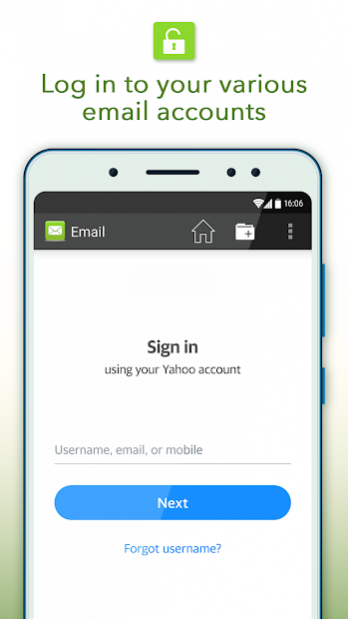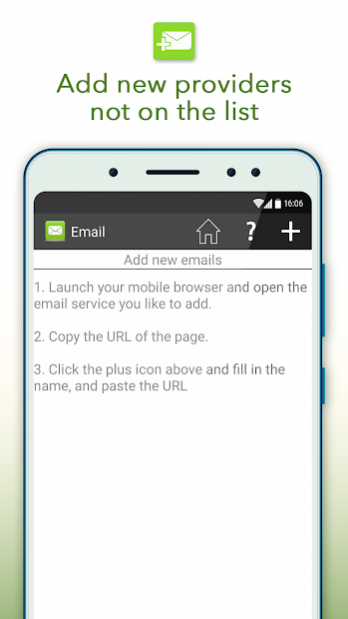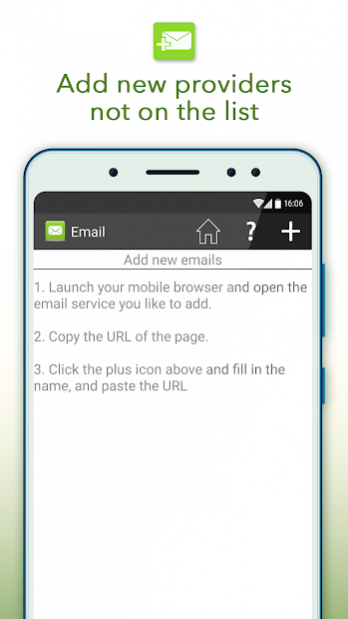Call & Email 2.932
Free Version
Publisher Description
Call & Email is a free email client that let's you manage multiple email accounts in one app. All of your emails will be in one place in a beautifully designed user interface. Send and receive emails easily. Call & Email allows you a fast and secure access to your email accounts. Sign in on the go It is a perfect replacement for your stock email app.
This great app instantly detects who is calling you, and displays the caller information in real-time. In addition, you can also send emails back to callers with a single click after the call. Email a caller directly from the caller ID screen - simple and easy. This powerful app enhances your mobile communication and productivity right away; giving you advanced call-related features connected to all your various email accounts.
What you get in this app:
- Access to all your emails from this cool app – compatible with over 50 mobile email providers.
- Sync multiple emails from all your providers in a beautiful Interface
- Instant option to send an email back to the caller.
- Caller ID - so you can instantly see who is calling you.
- Instant access to call logs, and to your phonebook from the app
- Spam warning when a spammer calls you. Get warnings for millions of spam numbers worldwide
- Easy access to the email from the after call screen.
- Redial access from the app without leaving your work on an email.
- Text or mail a contact after each call with one click.
About Call & Email
Call & Email is a free app for Android published in the Telephony list of apps, part of Communications.
The company that develops Call & Email is Sappalodapps Development. The latest version released by its developer is 2.932.
To install Call & Email on your Android device, just click the green Continue To App button above to start the installation process. The app is listed on our website since 2021-06-22 and was downloaded 353 times. We have already checked if the download link is safe, however for your own protection we recommend that you scan the downloaded app with your antivirus. Your antivirus may detect the Call & Email as malware as malware if the download link to com.email.email is broken.
How to install Call & Email on your Android device:
- Click on the Continue To App button on our website. This will redirect you to Google Play.
- Once the Call & Email is shown in the Google Play listing of your Android device, you can start its download and installation. Tap on the Install button located below the search bar and to the right of the app icon.
- A pop-up window with the permissions required by Call & Email will be shown. Click on Accept to continue the process.
- Call & Email will be downloaded onto your device, displaying a progress. Once the download completes, the installation will start and you'll get a notification after the installation is finished.